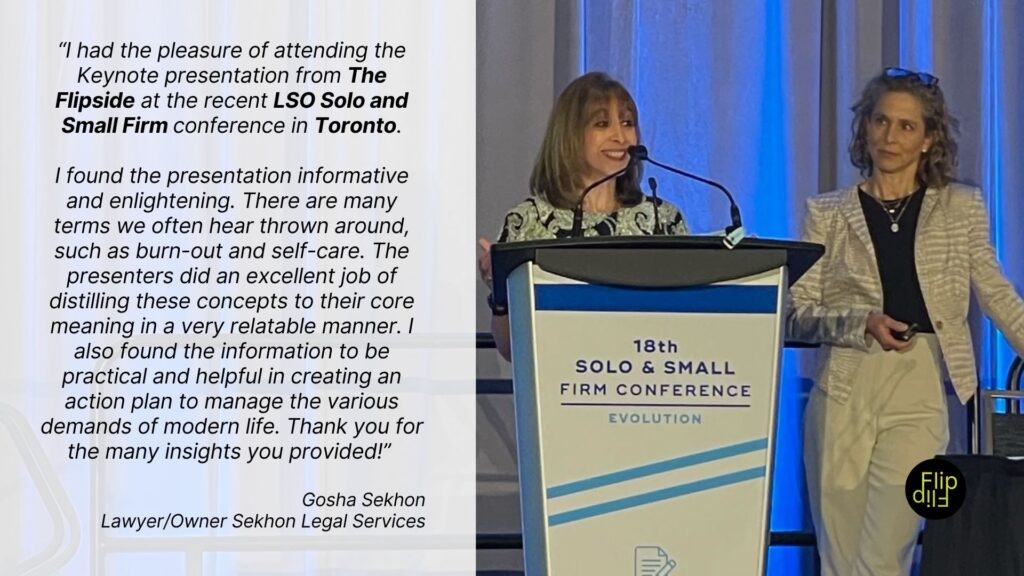Brain
Is Your Inbox Draining Your Focus?

Let’s start with a reality check: Office workers spend an average of 3.6 hours a day reading and answering emails. That’s almost half of the workday lost to the email vortex. And if you’re among the inbox hyper-connected professionals, you might check your inbox around 400 times a day. This means that you’re essentially playing email ping-pong every 1.8 minutes, assuming you are connected between 8 in the morning and 8 at night.
As Cal Newport, author of Deep Work, observes, email isn’t just an interruption; it has fundamentally reshaped how we work. Instead of deep, focused efforts, knowledge workers now juggle two mental tracks simultaneously: working and managing the nonstop electronic conversation about work. The result? A creeping sense of urgency, anxiety, and exhaustion.
But before you delete your inbox and move to a cabin in the woods, there’s hope. While you can’t control how many emails you receive, you can control how you send them—and this small shift can significantly improve both your own and your colleagues’ mental well-being.
1. The Off-Hours Email Dilemma: Timing is Everything
Picture this: It’s Saturday afternoon, and you’re finally enjoying some downtime. Suddenly, your phone buzzes with an email notification—“Quick update—no action needed until Monday.” Despite the “no action needed” disclaimer, your brain shifts into work mode. Should you just tackle it now to get ahead? Why was this sent over the weekend? Is there an emergency? You try to ignore it, but it lingers in your thoughts, overshadowing the relaxation you were aiming for.
Unintentionally, the sender has just hijacked your weekend peace. The same happens late at night when an email pops into your inbox at 1:00 AM. Even if it’s not urgent, once you’ve seen it, your brain starts working on it.
Instead of hitting “send” during off-hours, try one of these approaches:
- Save drafts for review until the next business day. This allows you to double-check attachments, ensure clarity, and confirm your tired brain didn’t omit something important.
- Use the schedule send feature to have your email arrive at a reasonable hour—say, 8:00 AM on Monday instead of 3:00 PM on Saturday.
This small change reduces stress for both parties and ensures your message is received with a fresh mind rather than an interrupted weekend.
2. The “FYI” Boomerang: Write Emails That Don’t Come Back
Ever received an email that just says:
- “Thoughts?”
- “See below.”
- “FYI.”
These emails may be quick to send, but they are a nightmare to receive. The recipient must scroll through a long email thread just to figure out what you need. Even worse, they tend to trigger one of two mental effects:
- They often bounce back with more confusion than clarity, forcing you to revisit the thread and piece together the context, or
- They get ignored completely—until 10 minutes before a meeting when you suddenly realize you need that extra information, leading to a last-minute scramble.
When writing an email, ask yourself:
- Would I understand this email if I received it three weeks from now?
- Am I making it clear what I expect the recipient to do?
A better format for emails includes:
- First sentence: Why you’re sending the email.
- Second sentence: What action (if any) do you need from the recipient?
- Optional third sentence: A deadline or additional context.
For example: “Hey Sarah, I’m sending over the finalized report (attached). Please review and let me know if you have any changes by Wednesday. Thanks!”
By making your emails clear and actionable, you minimize back-and-forth, save time, and reduce everyone’s mental clutter. Plus, you eliminate the risk of that last-minute panic when you suddenly realize you never got a response.
3. The Subject Line Criteria: Get to the Point (Fast)
Imagine opening your inbox and seeing an email titled “The attachment.” You click on it, only to realize that this subject line originated 20 emails ago. The conversation has since evolved into a discussion about financial reports for the upcoming audit, yet the subject line remains “The attachment.” Now, you’re left wondering—what attachment? Do I need to do something? Is something missing?
Your inbox is the new filing cabinet. Treat it as such. The subject line should reflect what the email is about. If the conversation has shifted, update it.
An optimized subject line will improve the email open rates and prevent confusion. Make it:
- Descriptive (so recipients know what to expect).
- Actionable (if something is required).
- Up to date (reflecting the current topic of discussion).
For example, instead of “Quick question” or “Update,” try “Approval needed: Q2 Budget Proposal (Due Friday)” or “Team meeting moved to 2 PM (Zoom link inside).”
This small tweak makes your emails easier to find later, prevents delays, and—most importantly—helps people prioritize without stress.
4. “Reply All” Madness: Be Selective About Who Gets Your Email
Ever opened an email thread only to realize you didn’t need to be on it? Or worse, been trapped in a Reply All disaster where 12 people send “Got it, thanks” within five minutes?
This is email pollution, and it’s where intention kicks in. It’s not just about who is copied—it’s about why they’re copied. Are you adding recipients because they truly need to be involved, or just to cover all bases? Are you replying out of obligation, or could your kindness be better expressed by not adding to inbox clutter?
Before you hit “Send,” ask yourself:
- Who actually needs to see this?
- Would a direct message be better?
- Am I replying out of necessity, or just to acknowledge receipt?
If your email requires specific action, send it directly to the right person instead of cc’ing the entire department. And if you’re tempted to reply with a simple “Thanks” or “Got it,” consider skipping it—your colleagues will silently appreciate the saved inbox space.
Best Practice Tip: The Fail-Proof Reply Method
When replying to an email, follow this method to avoid mistakes and unnecessary mental clutter:
- Erase all recipients first. This prevents premature sending and forces you to be intentional.
- Assess the subject line. Is it still relevant, or should you update it?
- Write your content. Keep it clear and actionable.
- Review the subject line again. Does it accurately reflect the conversation?
- Only now, add recipients. Be selective—who actually needs to receive this?
This method will never fail you. It ensures that you send intentional, well-thought-out emails to the right people, with the right message, at the right time.
Final Thoughts: Master your Inbox and Build Better Focus.
At its best, email is a powerful tool for efficiency and communication. At its worst, it’s a nonstop source of mental distress, clutter, noise, emotional fatigue and overwhelm.
Email is one of the few parts of your workday that is always there. It creeps into your mornings, interrupts deep work, disrupts weekends, and lingers in the back of your mind when you’re supposed to be winding down. It creates an invisible weight, a constant undercurrent of unfinished tasks, unanswered messages, and pending to-dos.
And while you can’t control what lands in your inbox, you can control what you send out—and that alone is powerful.
The way you manage your outgoing emails will soon start shaping how others communicate with you. If you send clear, well-structured emails, you will receive clear, well-structured responses. If you avoid unnecessary CCs and endless threads, others will start doing the same for you. Your inbox is a reflection of the habits you create. Change how you send, and watch how it changes what you receive.
Small changes in your email habits can have a big impact on your mental clarity, productivity, and stress levels. And that’s where real email freedom begins.
Stay well,
Rosana